I created my Reindeer character to go into a Christmas themed mini game. As a class we intended to make a WarioWere-esque game full of minigames. We assigned 25 mini games out, with a few boss levels, and I was given the task to make a game where you had to find Rudolph the Red Nosed Reindeer in amongst a crowd of regular reindeer (which was one of my ideas, so I was happy to do it).
My design for the Reindeer was quite simplistic, and translating that onto the computer and animating it wasn’t too difficult either (Here is the post on that). From there I had to turn it into a symbol and duplicate that symbol to create a scene full of reindeer where I could later disguise Rudolph.
To create the symbol I had to duplicate the reindeer and also copy all of the animation frames and layers into the new symbol. For Rudolph I made a red circular nose and placed it over the regular reindeer nose frame by frame and made that into another separate symbol. Then I created a scene ready to fill with reindeer. I pasted the symbols facing each direction to make it look a little more natural over the full scene.
When all of the reindeer were in (including the hidden Rudolph) I made sure you couldn’t see any of their noses by covering them with each other, then a decorated fence for the front row.
I added in code to the game which made the animation I created play whenever I scrolled my mouse over any symbol. This made the reindeer look up and down again so if it had the red nose you should spot it, but usually other reindeer would still be moving too to distract your eyes. As this was intended to be a mini-game lasting only a few seconds the fast paced aspect will make you scroll over multiple reindeer at once, and should throw you off just enough to find it slightly challenging in the space of time you would have.
On the right are
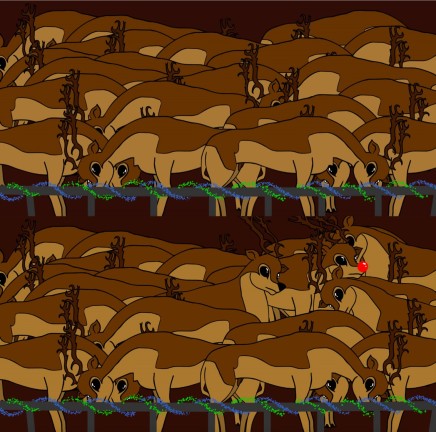 2 screenshots of the game, the first is the default position of all the reindeer symbols, the second is a gameplay screenshot where a few reindeer including Rudolph are in action, but you can see Rudolph’s head above the rest with the bright nose clearly visible; if the mouse was clicked at this time (as his head is highest, meaning the mouse is over his symbol at the time the screenshot was taken) he would be the one selected, moving you on to the next level.
2 screenshots of the game, the first is the default position of all the reindeer symbols, the second is a gameplay screenshot where a few reindeer including Rudolph are in action, but you can see Rudolph’s head above the rest with the bright nose clearly visible; if the mouse was clicked at this time (as his head is highest, meaning the mouse is over his symbol at the time the screenshot was taken) he would be the one selected, moving you on to the next level.
The code to make this was simple, but since I didn’t know Flash I needed Ant’s assistance to programme it. He showed me the code to trigger the animation on my symbol on mouse over, and so it wouldn’t loop:
import flash.events.MouseEvent;
stop()
addEventListener(MouseEvent.ROLL_OVER,animate);
function animate(m){
play()
}
Then since, for the time being at least, we don’t have a collaborative class game yet, I wanted a conclusion to happen when you find and select Rudolph, so I made a frame which would only be played when he is clicked which says ‘Correct’ just so the game would feel a bit complete on it’s own.
This is the code added into my scene which triggers the 5th frame (the one I decorated) to play when you win:
rudolph.addEventListener(MouseEvent.CLICK, fl_ClickToGoToAndStopAtFrame);
function fl_ClickToGoToAndStopAtFrame(event:MouseEvent):void
{
gotoAndStop(5);
}

So, this was coded in to pop up when you ‘win’.
I am happy with how the game runs, and I like how it looks too, it’s exactly what I imagined it to be so seeing it actually become a reality was great. I hoped for it to become part of a game, but if it doesn’t I’m happy I finished what would have been my contribution to it anyway.
