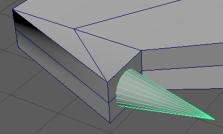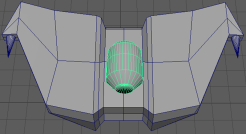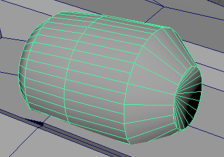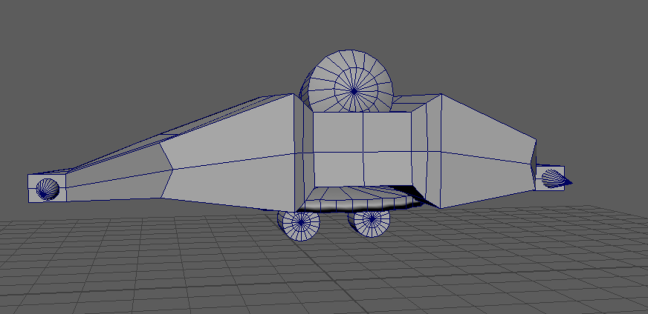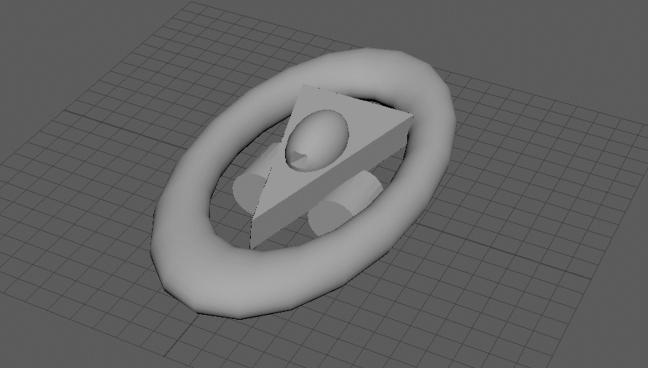I edited a basic maze game to make it more personal and in places possibly more difficult.
I started with plain maps with white mazes and red and blue blocks for the character and goal. At first I edited the background to make it into an image of grass, which was multi-tonal and made the map look more complex when I changed the actual maze colour.
For the maze itself I went to the properties> fill and stroke and made the colour green with a white outline. Then I went to properties> colour effect> style> alpha and changed it to around 20-30% so the maze was partially transparent on a grassy background, just to make the game look a bit harder to do on every level.
I changed my character by wiping the original square and drawing in a basic yellow and blue butterfly. Then I did an animation on the wings (with assistance) so they flapped as the butterfly flew through the garden maze. I also wiped the square from the goal and made it into a blue flower so it fit the theme.
I didn’t add many new obstacles but I added a few blocks into level 2 and level 4 to match the maze theme. On level 5 there is a spinning block which I edited from an opaque white block into a translucent curved green obstacle. It still spins but will catch the player out slightly differently.
On the last page once you complete the game you’re greeted with a red ‘Retry’ button. I used a photo from Google to experiment with inputting images as a button.
When I went from using a Mac to alter my game back to the Next Gen rooms my game had a glitch and I had to fix the code, so I copied each slide of my game onto a new Mazegame214 file and had 2 separate copies for different Flash types.
Overall I think I could have changed more of the game, like adding in a level, once i really had a hang of using Flash, but it took me a while to grasp the basics. I understand what I’ve done so far and am hopeful about improving my Flash skills.
(I’ll add screenshots of the process when I can next access my game)
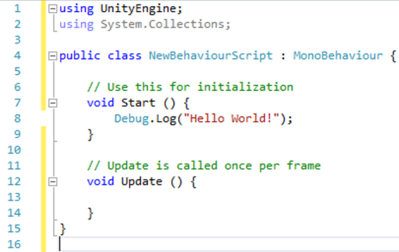
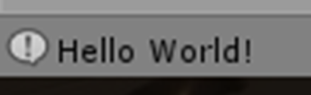

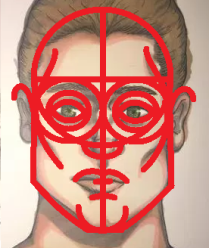 I’ve been trying to incorporate it into my faces now, and it helps me stop the faces becoming really wonky. Its fun to experiment with and come up with totally different looks.
I’ve been trying to incorporate it into my faces now, and it helps me stop the faces becoming really wonky. Its fun to experiment with and come up with totally different looks.